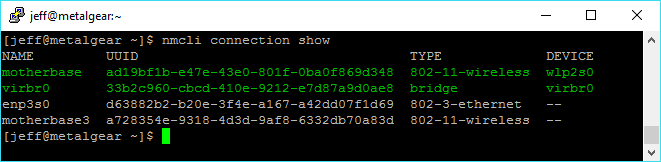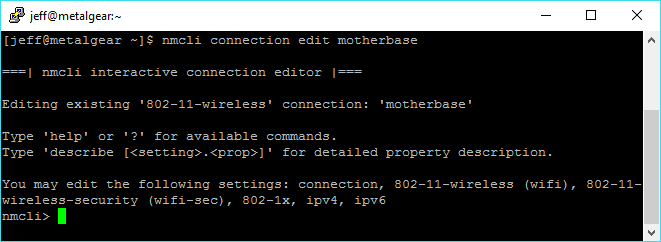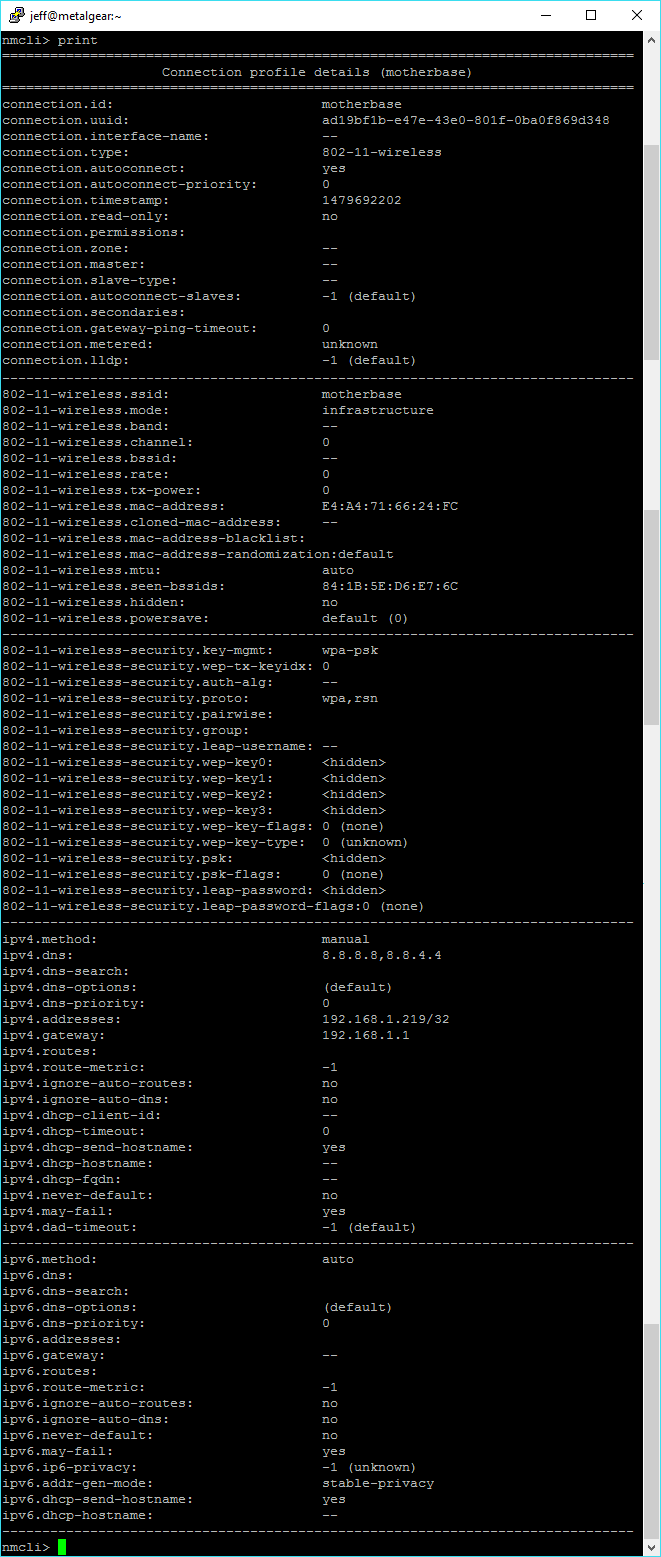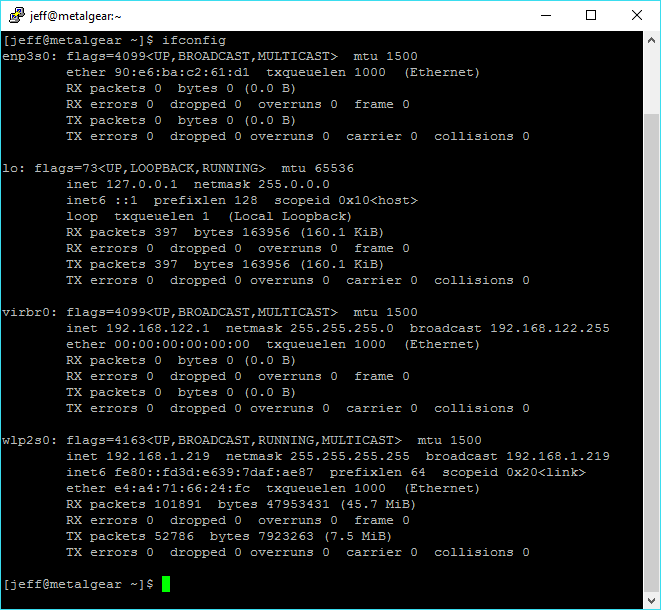Configure a Static IP Address on Fedora 24-25
November 21, 2016Foreword
This tutorial covers setting up a static IP address for a wireless connection on Fedora 24/25.
This static IP address is for use locally within a home network.
Prerequisites
You will need:
- Fedora 24 or 25
- A wireless card or Ethernet connection
Steps
Find the Available Connections
1. Run the following command to see the available connections:
$ nmcli connection show
In my case I’m already using a wireless connection named ‘motherbase‘
Edit the Connection
2. Run the following command to edit the connection in the Network Manager Command Line Interface (nmcli) Tool:
$ nmcli connection edit motherbase
Set the Static IPv4 Address
3. Run the following command to set the static IP address (use whatever IP address you prefer):
nmcli > set ipv4.addresses 192.168.1.219
Note: nmcli will ask if you want to also set ipv4.methods to ‘manual‘ instead of the default ‘auto’. Enter ‘yes‘
Update the DNS Servers (optional)
4. Run the following command to set your DNS servers to Google’s:
nmcli > set ipv4.dns 8.8.8.8,8.8.4.4
I use Google’s DNS servers because my IPS’s crap out from time to time
Verify the Settings
5. Run the following command to print out all of the settings, and verify their values are set properly:
nmcli > print
Save the Settings
6. Run the following command to save the settings if they all appear to be correct:
nmcli > save persistent
Restart Network Manager
7. Run the following command to restart the Network Manager so the changes take effect:
$ sudo systemctl restart NetworkManager
Check Network Interfaces to Verify the Static IP Address
8. Run the following command to check that the static IP address is set:
$ ifconfig
My wireless interface (wlp2s0) is now using an IP address (inet) of 192.168.1.219